When it comes to optimizing your website for search engines, every little detail matters. One important aspect that often gets overlooked is the slug. The slug is the part of the URL that comes after the domain name and identifies a specific page or post on your website.
In this blog post, we will guide you through the process of changing the slug on Events calendar. By customizing the slug, you can improve the SEO of your events and make them more user-friendly.
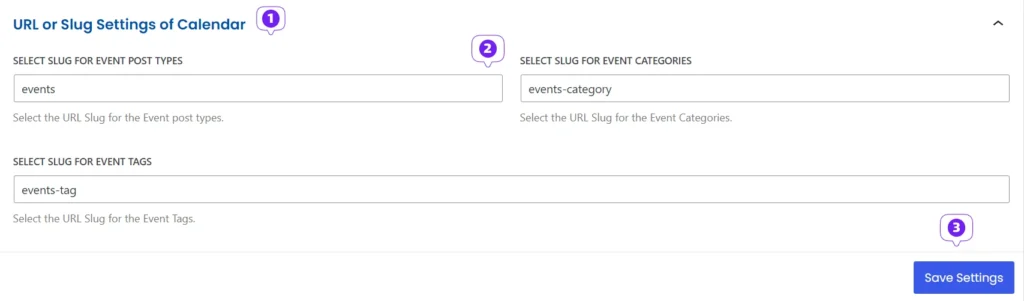
Step 1: Accessing the Slug Settings on Monthly Events Calendar
To change the slug on the Monthly Events calendar, you need to navigate to the Events Calendar settings. In your WordPress dashboard, go to Events Calendar and click on Settings. This will open the settings page for the Events Calendar plugin.
Once you are on the settings page, look for the accordion menu labeled “URL or Slug Settings of Calendar”. Click on it to expand the options.
Step 2: Changing the Slug on Events Calendar
Within the “URL or Slug Settings of Calendar” section, you will find the option to change the slug for different post types, including Event Category and Events tags.
By default, the plugin provides generic slugs such as ‘events’, ‘events-category’, and ‘events-tag’ for these post types. However, you can customize them according to your preferences.
To change the slug, simply enter your desired value in the corresponding input field. For example, if you want to change the slug for Event Category, enter a new value in the ‘Event Category Slug’ field.
Remember, the slug is an essential part of SEO. It should be descriptive, relevant to the content, and contain keywords that users might search for. Avoid using special characters, spaces, or excessive length in your slugs.
Step 3: Saving the Settings
After you have made the necessary changes to the slugs, don’t forget to save the settings. Look for the ‘Save Settings’ button at the bottom of the page and click on it to update the slug for the Events Calendar.
It’s important to note that changing the slug may affect the URLs of your existing events. If you have already added events and submitted them for SEO, make sure to set up proper redirections to avoid broken links and maintain your website’s SEO rankings.
Conclusion
Customizing the slug on the Monthly Events calendar is a simple yet effective way to improve the SEO of your events. By choosing descriptive and keyword-rich slugs, you can enhance the visibility of your events in search engine results and make them more user-friendly.
Remember to carefully choose your slugs, avoiding special characters and excessive length. And if you have already published events and want to change the slug, set up proper redirections to ensure a seamless user experience and maintain your website’s SEO performance.